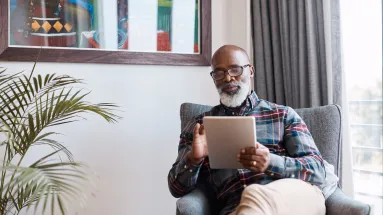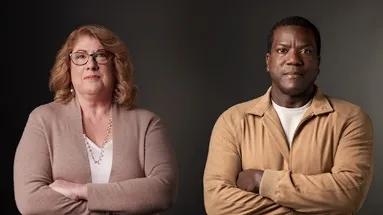Telehealth Appointment Guide: 8 Tips to Help Prepare
Telehealth appointment guide: 8 tips to help prepare
Telehealth appointment guide: 8 tips to help prepare

Doctor visits that are done virtually or online are called “Telehealth.” Telehealth – sometimes called telemedicine or a virtual visit – enables your doctor to talk with you and visually examine you while you are at home through video or telecommunications technologies.
Telehealth visits have many benefits, including allowing you to take appointments from the comfort of your home, reduced travel to and from an appointment and more easily get a second opinion from a doctor not in your area.
If you’re interested in telehealth, ask your doctor if your cancer screening or follow-up appointments can be done virtually.
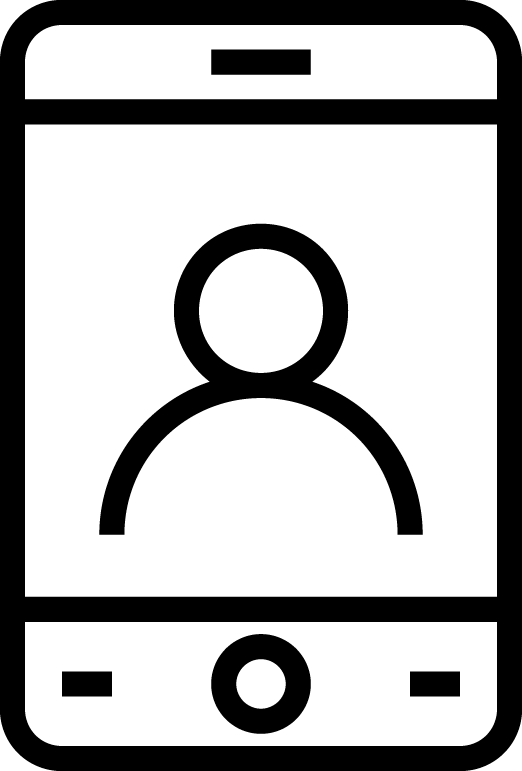
-
At the beginning of your appointment, you can ask your doctor if he/she can record and share the online visit or even follow up with a summary afterwards.
-
Try to stay as engaged as possible and take notes. Although not in person, treat it as if you were sitting in the exam room together.
-
If you are having problems with your technology during your appointment and are having trouble hearing or seeing the screen, make sure to tell your doctor so they can fix or adjust to the issue.
-
Your doctor may share their screen and show you scan results, test results or other documents.
-
Before your appointment ends, make sure you understand and ask for next steps:
- Will you receive a calendar invite for your next appointment?
- Who will arrange your next appointment?
- Do you need a referral and if so, what is the process?

Sign Up for Your Doctor’s Online Patient Portal.
If offered, a patient portal may be used to deliver test results, ask for medication refills and submit any forms that need to be completed before the visit.
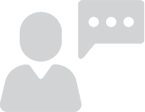
Practice.
Take 5-10 minutes to do a run through with your equipment and in the space where you will be taking the appointment to help reduce any uncertainty about your visit.

Have a Notebook and Pen Ready.
Write down things you want to remember during the visit.
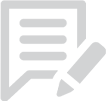
Outline What You Want to Talk About.
Think about what you want to get out of the appointment. Write down your symptoms, how you’re feeling mentally and physically and the questions you want to ask.
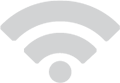
Check Your Connection.
You will need a reliable WiFi connection. The ideal speed for streaming video is 1.5 megabits per second (or Mbps). There are online tests where you can check your internet speed.

Invite a Loved One to Join.
This person can provide emotional support, be a second set of ears, offer other insights during the appointment and take notes for you.
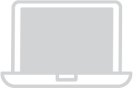
Gather and Charge Your Equipment.
You will need a smartphone, tablet, or computer with video, audio and a microphone to take the appointment. Make sure your device’s battery is charged up or plugged in.

Choose the Right Setting.
Make sure you’re sitting under bright lighting – so you are easily seen by your doctor. Also, find a quiet place with minimal background noise to minimize interruptions.